
Katalyst Solutions - Web Design & Web Development serving Sterling, VA & Loudoun County & Fairfax County & Northern Virginia

Increase your search traffic by optimizing your title tags
As any SEO expert will tell you, your title tag is one of the most important on-page SEO elements for your webpage. Why? The title tag tells the search engines what your page is about and can be a big factor in a web searcher clicking on your site instead of someone else’s. In today’s post, we’ll talk about what title tags are, what they look like, and some important considerations in how to optimize them.

As any SEO expert will tell you, your title tag is one of the most important on-page SEO elements for your webpage. Why? The title tag tells the search engines what your page is about and can be a big factor in a web searcher clicking on your site instead of someone else’s. In today’s post, we’ll talk about what title tags are, what they look like, and some important considerations in how to optimize them.
What is a Title Tag?
A title tag is like a 70-character summary of your page that describes what your webpage is about. It shows up in several key places: browsers, search engine results pages, and other websites such as social media sites.
For those that want to look a bit under the hood and dig into the code – don’t worry, we’ll spend 2 sentences talking about code and then get back to “good stuff” – the title tag shows up in the “head” section of the webpage. It looks like this:
Now, if you are using a content management system (CMS) like Joomla or WordPress, you don’t have to worry about the code. You can manage the titles through your CMS.
What does a Title Tag look like to visitors?
Generally speaking, there are three places where your visitors might encounter your title tags: their browser, search engine results, and other websites such as Facebook. Here is an example of how the same page title will look in the different areas:
Browser
In the browser, it will show up in the top bar of the browser as well as in the tab for that page.
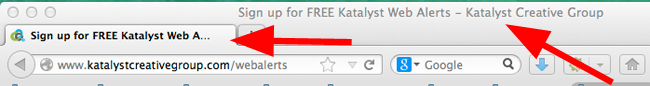
Search Results Page
In a search results page, the title will show up as the first part of each result. Usually, the search engines will use the actual title from the webpage. So, it really behooves you to craft a good page title, since it can influence whether people click on your result or not.
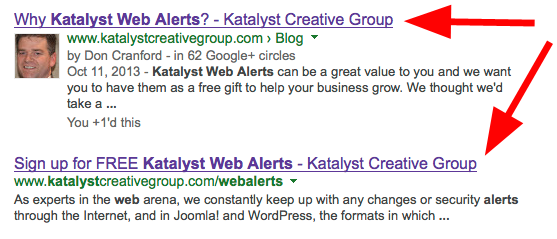
In Social Media such as Facebook
Whenever you share a page on Social Media, it will often pull in an image from the page along with the title tag and the meta description to display along with your update.
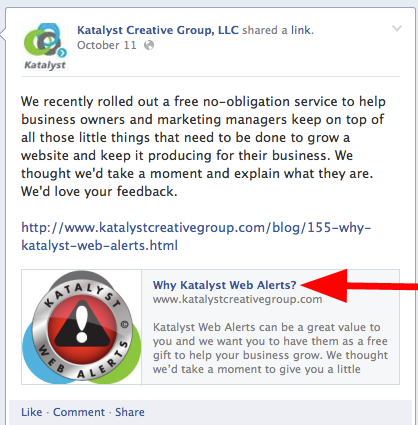
Writing and Optimizing your Title Tags
Here are some key points to remember when writing and optimizing your title tags:
- Write first for human readers and then optimize for search engines
- Limit the title tag to roughly 70 characters including spaces
- Use numbers when appropriate (For instance, instead of saying “Tips for Title Tags” say “10 Tips for Optimizing Title Tags”
- Use unique page titles – don’t use the same page title for multiple pages
- Make sure the title is relevant to the page
- Use the most important 2 or 3 keywords that describe the page and put the most important one toward the beginning of the title
- Make sure the site branding or website name goes last
- Avoid “stop” words and “function” words such as “the,” “an,” and “a”
- Don’t repeat the same keyword multiple times (eg. Avoid keyword stuffing).
Updating your Title Tags
The good news is that if you are using a CMS like Joomla or WordPress, you can manage your title tags without digging into the code. How you edit the titles can vary if you have special plugins or extensions, but here are the most common methods.
Updating your title tag in Joomla
By default, Joomla will use the title of the article. However, you can override the title for pages linked to menu items by editing the “Browser Page Title” field in the “Page Display Options” for the relevant menu item. Here are the steps for Joomla 2.5. It is generally the same process for Joomla 1.5 and Joomla 3.x versions. From the control panel:
- Go to Menus >> Main Menu (or relevant menu name)
- Click on the menu item
- Click on the Page Display Options on the right side
- Edit the Browser Page Title as desired
- Click “Save & Close” in the top right.
Updating your title tag in WordPress
WordPress also uses the page/post title by default. If you are using a special SEO plugin or have theme options enabled for managing your title tags separately, these will often be toward the bottom of your page when editing the page using the control panel.
Conclusion
Your title tags are a basic, yet highly important part of your search engine optimization (SEO) effort. For prospects finding you through the search engines and social media, it can make the difference between clicking on your link and skipping to the next item. Take some time to craft a meaningful and relevant title for your pages.
If you have any questions on how to update your titles, let us know. We can get you started in the right direction.
Blog
“Before Katalyst completely reinvented our website, we were a slave to our previous webmaster. It took days or longer to get simple content changes made. And those webmaster assisted changes always resulted in an invoice to us. But now, our new Katalyst developed website allows even my admin staff to make these changes in realtime. We couldn’t be more satisfied!”
– Chris Jones, President
Carefree Office Technology, Inc.
